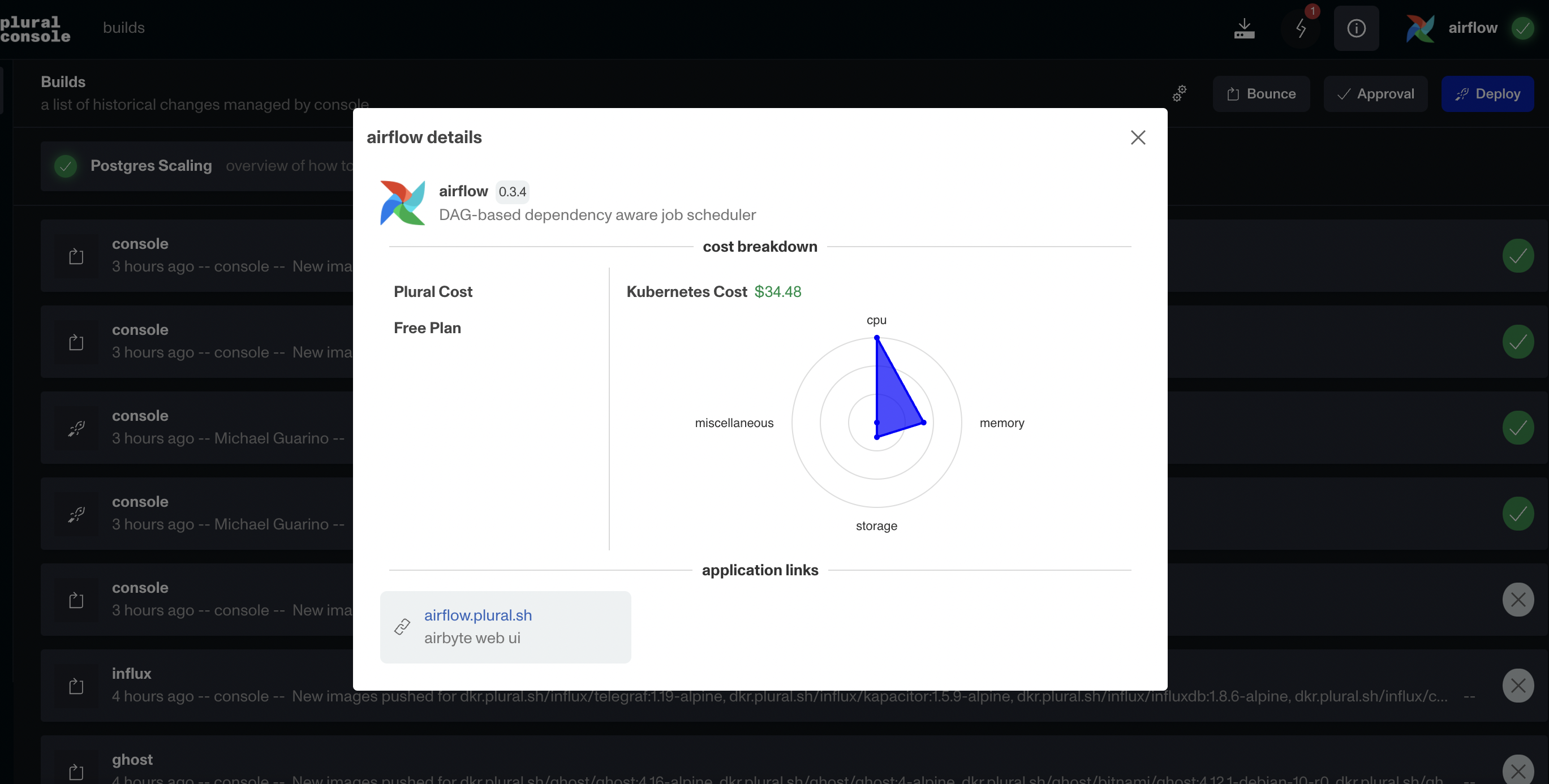Examples
Plural integrates directly with kubecost to provide cost analysis for any application deployed on your plural kubernetes clusters. Kubecost can be installed just like any other application, although perhaps the easiest is to just go to your console and click the install button in the top right:
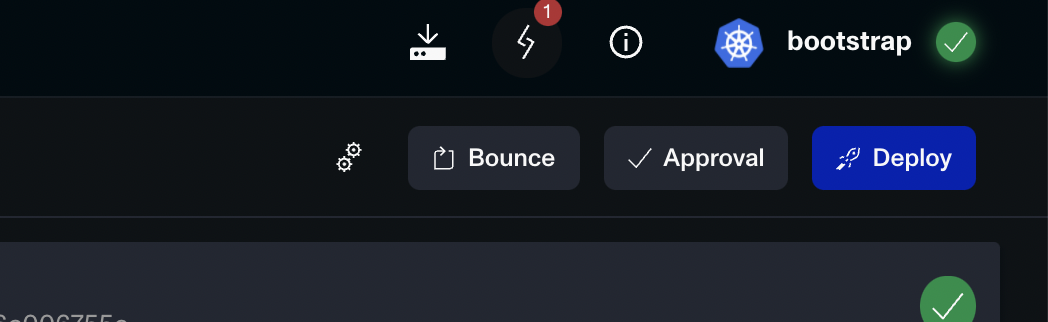
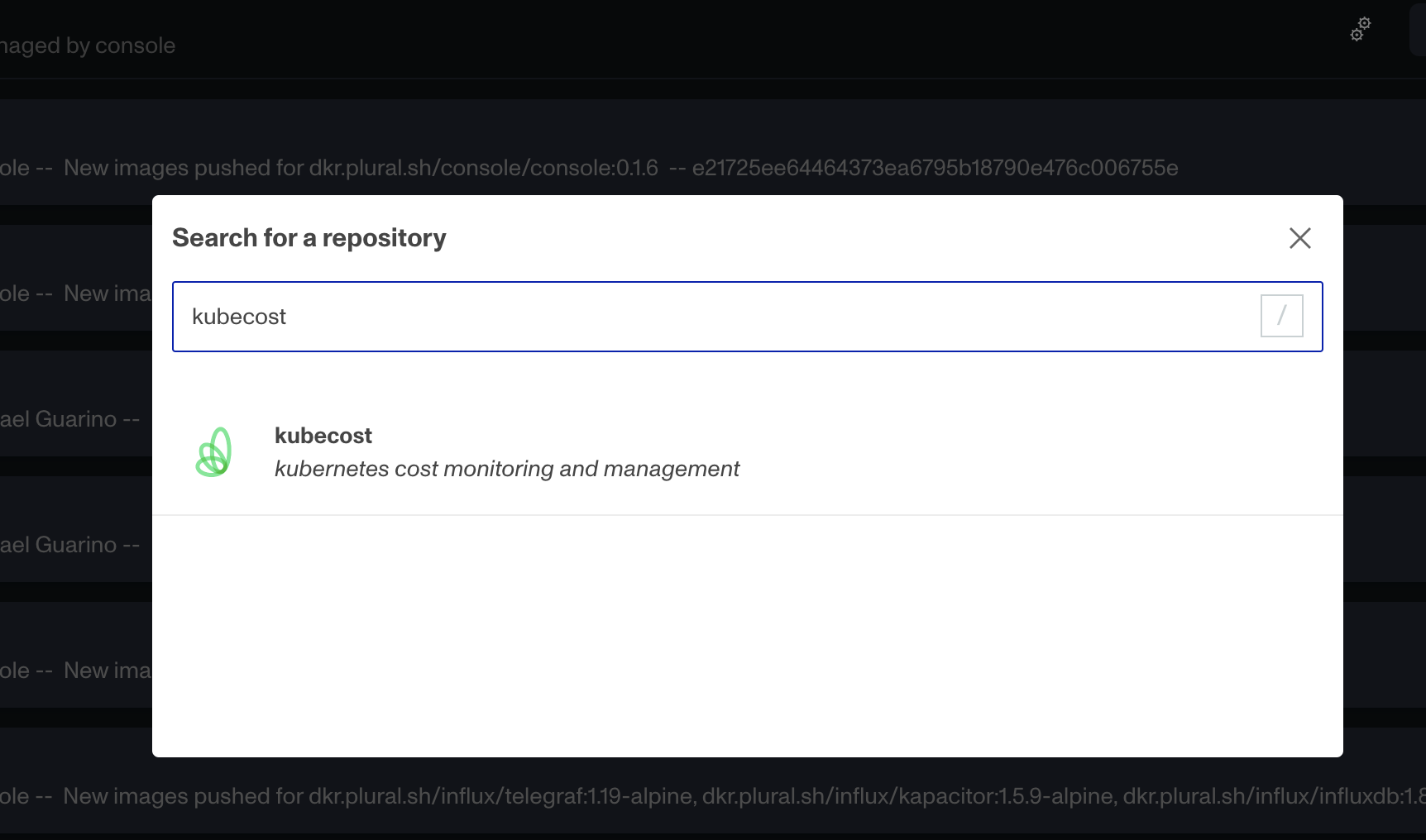
Once Kubecost is installed, the plural console will query its api to surface granular cost information for all your apps, which you can see by clicking the app information icon also in the top right, giving a modal looking something like this: